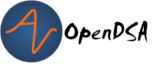10.1. Generics 2¶
10.1.1. Objectives¶
Upon completion of this module, students will be able to:
Determine when a generic needs to be bounded
Write and use methods and classes that use bounded generic parameters
Write and use bounded generic methods
Become familiar with syntax for wildcards
10.1.2. Generics 2¶
10.1.2.2. [17:26] Reflecting on Generics Video¶
10.1.2.3. Code Examples¶
Try It Yourself
In Eclipse, use the Project > Download Assignment… menu command to download the lab project named “ex10.1.2.3-Generics”.
Refer to 01.02: Lab: LightBot for Beginners if you need to review the instructions for downloading Eclipse projects.
10.1.3. Checkpoint 1¶
10.1.4. Sample Declarations of Generic Methods Explained¶
The format for declaring a Generic method is as follows:
methodModifiers <genericParameters> returnType methodName(methodParameters)
Note the use of the generic parameters placed inside the angle brackets.
Example 1
Below is one example of how you may declare a Generic method.
public static <T> void sort(T[] items, Comparator<? super T> comp)
The T following the static keyword and enclosed within the angle brackets represents the generic parameter for the sort method. The T should also appear in the method parameter list.
The second method parameter Comparator<? super T> comp is our way of
specifying that comp must be an object that implements the
Comparator interface for type T or for a superclass of type T
We use this approach to specify restrictions, for example, you can define a
class that implements Comparator<Number> and use it to sort an array of
Integer objects or an array of Double objects
Example 2
Below is another example Generic method declaration.
public static <T extends Comparable<T>> void sort(List<T> list)
The use of <T extends Comparable<T>> specifies that the generic
parameter T must implement the interface Comparable<T>.
The method parameter list (the object being sorted) is of type List<T>.
10.1.5. Bounded Wildcard Examples¶
10.1.5.1. [10:43] Bounded Wildcards Example Video¶
10.1.5.2. Code Example¶
Try It Yourself
In Eclipse, use the Project > Download Assignment… menu command to download the lab project named “ex10.1.2.3-Generics”.
Refer to 01.02: Lab: LightBot for Beginners if you need to review the instructions for downloading Eclipse projects.