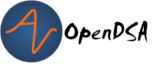7.3. Objects, Enums, and UML Diagrams¶
7.3.1. Objectives¶
Review Object Oriented Programming
Explore Enum Types
Explore Switch Statements
Interpret UML diagrams
7.3.2. Java Tips¶
For the following discussion, we’re going to be referencing the following Bank class:
import java.util.Scanner;
import java.text.DecimalFormat;
public class Bank {
static long accountID;
static String accountHolder;
static double accountBalance;
static String PIN;
static final double withdrawalTransactionCharge = 0.50; // $0.50 charge for
// each transaction
private static DecimalFormat df = new DecimalFormat("#.##");
public enum Choice{
DEPOSIT, WITHDRAW, DISPLAY, EXIT
}
public Bank() {
init();
}
public static void init() {
accountHolder = "J. Doe";
accountBalance = 500.00;
accountID = 555444333;
PIN = "1234";
}
public static void withdraw(double amount) {
if ((amount + withdrawalTransactionCharge) < accountBalance) {
accountBalance = accountBalance - amount
- withdrawalTransactionCharge;
System.out.println("withdrawing $" + df.format(amount));
}
else {
System.out.println(
"low account balance, cannot complete withdrawal transaction");
}
displayAccountBalance();
}
public static void deposit(double amount) {
accountBalance = accountBalance + amount;
System.out.println("depositing $" + df.format(amount));
displayAccountBalance();
}
public static void displayMenu() {
StringBuilder buffer = new StringBuilder();
buffer.append("*****Welcome to ABC Bank*****");
buffer.append("\n");
buffer.append("\n");
buffer.append("1: Withdraw $20.00");
buffer.append("\n");
buffer.append("2: Deposit $20.00");
buffer.append("\n");
buffer.append("3: Display Balance");
buffer.append("\n");
buffer.append("\n");
buffer.append(
"Please enter your choice of 1, 2, or 3, and press the Enter key");
buffer.append("\n");
System.out.println(buffer.toString());
}
public static void displayAccountBalance() {
StringBuilder buffer = new StringBuilder();
buffer.append("-----Account Details----- ");
buffer.append("\n");
buffer.append("Account ID: ");
buffer.append(accountID);
buffer.append("\n");
buffer.append("Holder: ");
buffer.append(accountHolder);
buffer.append("\n");
buffer.append("Balance: $");
buffer.append(df.format(accountBalance));
buffer.append("\n");
buffer.append("-------------------------");
buffer.append("\n");
buffer.append("-------------------------");
buffer.append("\n");
buffer.append("\n");
System.out.println( buffer.toString());
}// end of displayAccountDetails Method
public static void main(String[] args) {
init(); // Initializes this account
displayMenu();
String response = new Scanner(System.in).nextLine(); // Read user input
if (response.equals("1")) {
withdraw(20.00);
}
else if (response.equals("2")) {
deposit(20.00);
}
else if (response.equals("3")) {
displayAccountBalance();
}
else {
System.out.println("You entered an invalid choice.");
}
System.out.println("Thank you for banking with us, goodbye!");
}
}
Try It Yourself
Download Bank.java (right-click to download as .java file), and open it in Eclipse.
Refer to 01.02: Lab: LightBot for Beginners if you need to review the instructions for downloading Eclipse projects.
7.3.2.1. Enums¶
Enum types provide a type which can be assigned a predefined set of constant values. The use of an enum type provides a bounded set of constant values compared to Strings and a more descriptive and readable set of values compared to integers. For example instead of using the numbers 1 through 7 for days of the week, we could declare:
public enum Day {
SUNDAY, MONDAY, TUESDAY, WEDNESDAY,
THURSDAY, FRIDAY, SATURDAY
}
An enum type can be in its own file or nested inside another class. They
should be used when you know all the possible values at compile time. For
example months of the year, directions on a compass, choices in a menu, or
locations in a game. Enum types can improve type safety especially when a
parameter to a method is an enum type. Enum types can be compared with
the == operator and switch statements.
For more details about enum types, reference: https://docs.oracle.com/javase/tutorial/java/javaOO/enum.html.
We’ll be using enum types together with switch statements (which are discussed below) to experiment with Bank.java
7.3.2.2. Switch Statements¶
Switch statements can be used to control the flow of execution based on multiple possible values of a variable. They are often used with enum types but can also be used with some primitive types, such as int and char, or Strings and some Wrapper classes as well, such as Integer and Character.
Switch statements can be used instead of a series of if statements or nested
if-else statements. For example, in the Bank.java code…
if (response.equals("1")) {
withdraw(20.00);
}
else if (response.equals("2")) {
deposit(20.00);
}
else if (response.equals("3")) {
displayAccountBalance();
}
else {
System.out.println("You entered an invalid choice.");
}
could be replaced with:
switch (response) {
case "1":
withdraw(20.00);
break;
case "2":
deposit(20.00);
break;
case "3":
displayAccountBalance();
break;
default:
System.out.println("You entered an invalid choice.");
}
Notice that in this example each case includes a break statement.
Without the break statement the additional lines of code in the switch
statement would execute.
Given the following enumerated type:
public enum Day {
SUNDAY, MONDAY, TUESDAY, WEDNESDAY,
THURSDAY, FRIDAY, SATURDAY
}
An example switch statement could be:
switch(today) {
case SATURDAY:
System.out.println("Stores are crowded today");
break;
case MONDAY:
case TUESDAY:
System.out.println("Stores are stocked up today");
break;
case WEDNESDAY:
System.out.println("It's double coupon day");
default:
System.out.println("Happy shopping!");
}
Notice that when today is MONDAY it will fall through to the code for the TUESDAY case. When today is WEDNESDAY it will print “It’s double coupon day” and fall through to also print the default message.
For more details about switch statements, reference: https://docs.oracle.com/javase/tutorial/java/nutsandbolts/switch.html.
7.3.2.3. Decimal Formatting¶
The java.text.DecimalFormat class provides the functionality to format the
output of real numbers. For example in the example Bank.java, the df
field is declared:
private static DecimalFormat df = new DecimalFormat("0.00");
So throughout the class the DecimalFormat object can be used to format numbers as Strings. For example:
System.out.println("withdrawing $" + df.format(amount));
or
buffer.append(df.format(accountBalance));
Notice that the following formatting can also be used, but it doesn’t append leading or trailing zeros:
private static DecimalFormat df = new DecimalFormat("#.##");
For more details about Decimal Format, reference: https://docs.oracle.com/javase/tutorial/i18n/format/decimalFormat.html.
7.3.3. Java UML Diagrams¶
7.3.3.1. [6:15] Java Object UML Video¶
Note
Creating UML diagrams will not be a requirement for this course. However, they are a useful thing to know how to create and interpret as they are often used in industry to explain complex systems.