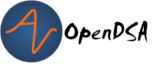7.1. Revisit Java Unit Testing¶
7.1.1. Objectives¶
Upon completion of this module, students will be able to:
Review the basics of a java class including fields, constructors, methods, parameters, and use of the keyword this
Review debugging code and code coverage
Variations for JUnit assert statements
7.1.2. Introduction to Hokie Class¶
In this discussion we will be revisiting good testing practices with an example class called “Hoakie Class”.
7.1.2.1. [6:07] Introduction to Hokie Class Video¶
7.1.2.2. Code Example¶
Try It Yourself
In Eclipse, use the Project > Download Assignment… menu command to download the lab project named “ex7.1.2.2-BuggyHokie”.
Refer to 01.02: Lab: LightBot for Beginners if you need to review the instructions for downloading Eclipse projects.
7.1.3. Checkpoint 1¶
7.1.4. Intro to Hokie Class JUnit Testing¶
7.1.4.1. A Note about Assert Statements¶
So far in the course when we want to test that a piece of code acted the way we wanted, we’d run a statement like:
assertThat(<something we want to check>).isEqualTo(<expected value>);
This is a more modern style that’s intended to be more readable. However, there is a different form of syntax you can use to create assertions:
assertEquals(<expected value>, <something we want to check>);
This second kind of assert statement is more commonly used today, but it can be
tricky to use correctly. When using asserEquals, it can be easy to put the
value we want to check first and the expected value second.
For example, say we
wanted to check that a variable x was equal to 5.
int x = 4;
assertEquals(x, 5);
Writing like this would be syntactically correct, but potentially confusing because the failure message would read “Expected [4] but got [5]”. In reality, we were expecting 5 but got 4.
Videos in the second half of the course will be using this second, more commonly used syntax. You can continue to use either version. Below, is a table of assertions in both styles.
Task |
Newer Assertion Style |
Older Assertion Style |
Notes |
|---|---|---|---|
Checking that |
|
|
While the new style has a |
Check that a double |
|
|
|
Checking that |
|
|
|
Checking that |
|
|
|
Checking that |
|
|
|
Checking that |
|
|
|
Checking two object variables refer to the same space in memory |
|
|