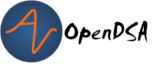6.1. Multi-dimensional Arrays¶
6.1.1. Dimensions in an Array¶
So far when working with arrays, we’ve worked with one-dimensional arrays where we use a single subscript value to identify a position. You can imagine a one-dimensional array as a “line” of values.
However, sometimes you would like to represent data that is easier to think of as being arranged in a grid or a table instead of just a straight line. Java supports creating arrays with more than one subscript–which translates to more than one dimension.
A two-dimensional array is useful for certain kinds of problems. We often think of a two-dimensional array as being a rectangular grid, and use two subscript values instead of one. In fact, it turns out that if we imagine each individual “row” in the grid is its own one-dimensional array, then a rectangular grid is actually a series of rows arranged in a line–an array whose components are themselves arrays.
For example, you might use a two-dimensional of array (or 2D array, for short) if you are doing a scientific study in which you have to track the amount of precipitation for every day of the year, and you wanted to organize the day both by month and day. One way to organize these data would be to create a one-dimensional array, consisting of 365 elements:
double[] rainfall = new double [ 365 ];
However, with this representation, it would make it very difficult to calculate the average rainfall within a given month, which might be an important part of your study.
A better representation for this problem would be to use a two-dimensional array, with one dimension for the months and one for the days.
The following statement declares the array variable rainfall and initializes
it to refer to a newly created 12 by 31 array of double values:
double[] rainfall = new double[12][31];
Thus, rainfall is an array of arrays. You can think of the first array
as the 12 months required for the problem. And you can think of each month
as an array of 31 days. The months will be indexed from 0 to 11, and the
days will be indexed from 0 to 30.
The problem with this representation is that when we want to refer to
the rainfall for January 5, we would have to use rainfall[0][4].
This is awkward and misleading, since we’d normally write the date as “1/5”
if we were communicating with another person.
The problem is that dates (like 12/31/2021) start their counting at 1, while
arrays start counting at 0.
Because it will be difficult to remember this fact, our representation of the rainfall data may cause us to make errors when we start writing our algorithms. We can easily remedy this problem by just defining our array to have an extra month and an extra day each month:
double[] rainfall = new double[13][32];
This representation creates an array with 13 months, indexed from 0 to 12, with 32 days per month, indexed from 0 to 31. However, we can simply ignore the 0 month and 0 day by using unit indexing (indexing starting with 1) in all of the algorithms that process the array. In other words, if we view this array as a two-dimensional table, consisting of 13 rows and 32 columns, we can leave row 0 and column 0 unused.
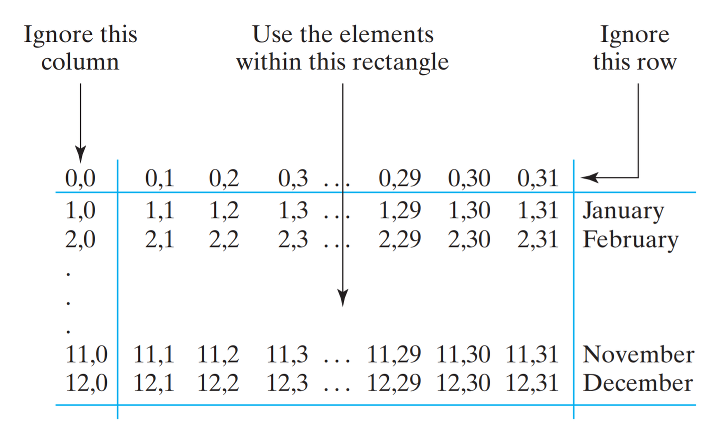
As the figure above shows, the very first element of this 416-element array has subscripts (0,0) while the last location has subscripts (12,31). The main advantages of this representation is that the program as a whole will be much easier to read and understand and much less prone to error.
In order to refer to an element in a two-dimensional array, you need to
use two subscripts. For the rainfall array, the first subscript will specify
the month and the second will specify the day within the month. Thus, the
following statements assign 1.15 to the rainfall element representing
January 5, and then print its value:
double[] rainfall = new double[13][32];
rainfall[1][5] = 1.15; // rainfall for January 1st is 1.15
Just as in the case of one-dimensional arrays, it is an error to attempt
to reference an element that is not in the array. Each of the following
examples would cause an IndexOutOfBoundsException when executed:
double[] rainfall = new double[13][32];
rainfall[13][32] = 1.15; // no such element
rainfall[11][33] = 1.15; // no such column
rainfall[14][2] = 1.15; // no such row
6.1.2. Check Your Understanding: 2D Arrays¶
6.1.3. Syntax Practice: 2D Array Basics¶
6.1.4. Iterating through a 2D Array¶
As we’ve mentioned before, a double array will automatically initialize
every value to 0.0 so we do not need to initialize the elements unless we
want them to start with a different value. Remember if we were working with
Strings or objects, this would not be the case!
However, for many array problems it is necessary to initialize the array elements
to some other value. For a two-dimensional array, this would require a nested
loop. To illustrate this algorithm, let’s use a nested pair of for loops to
initialize each element of the rainfall array to 0:
for (int month = 1; month < rainfall.length ; month++)
{
for (int day = 1 ; day < rainfall [month ].length ; day++)
{
rainfall [month][day] = 0.0 ;
}
}
Note that both for loops start at 1 since we’re not using row 0 or column 0.
Remember that when you have a nested for loop, the inner loop iterates faster. Thus, for each month, the inner loop will iterate over 31 days. This is equivalent to processing the array as if you were going across each row and then down to the next row in the representation shown in the picture in the previous section.
Note that for a two-dimensional array, both dimensions have an associated
length, which is used in this example to specify the upper bound of each
for loop.
For the rainfall array, the first dimension (months) has a length of 13
and the second dimension (days) has a length of 32.
Another way to view the rainfall array is to remember that it is an
array of arrays.
The length of the first array, which corresponds to the
number of months (13), is given by rainfall.length. The length of
each month’s array, which corresponds to the number of days (32) in a
month, is given by rainfall[month].length.
The outer loop of the nested for loop iterates through months 1 through 12, and the inner for loop iterates through days 1 through 31. In this way, 372 = 12 × 31 elements of the array are set to 0.0.
6.1.5. Check Your Understanding: Iterating with 2D Arrays¶
6.1.6. Syntax Practice: Looping Over 2D Arrays¶
6.1.7. Multi-Dimensional Arrays¶
Java doesn’t limit arrays to just two dimensions. For example, suppose we decide to extend our rainfall survey to cover a ten-year period. For each year we now need a two-dimensional array of months and days. This results in a three-dimensional array consisting of an array of years, each of which contains an array of months, each of which contains an array of days:
int years = 10;
int months = 13;
int days = 32;
double [][][] rainfall = new double[years][months][days];
Following the design convention of not using the 0 month and 0 days, we end up with a 10 × 13 × 32 array.
In the figure below, each year of the rainfall data is represented as a separate “page””. On each page, there is a two-dimensional table that consists of 12 rows (1 per month) and 31 columns (1 per day).
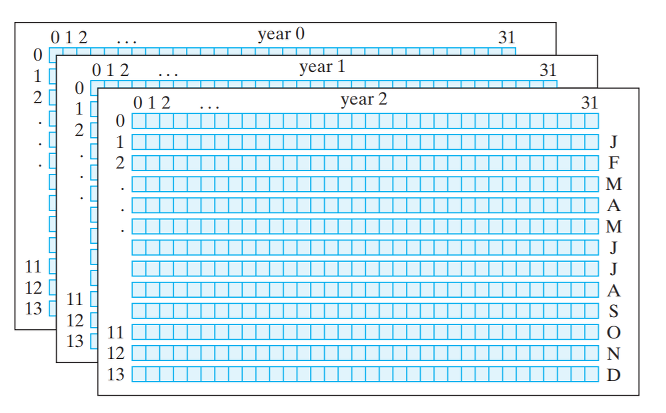
the following algorithm would be used to initialize all elements of our three-dimensional rainfall array:
for (int year = 0; year < rainfall.length ; year++)
{
for (int month = 1 ; month < rainfall[year].length ; month++)
{
for(int day = 1 ; day < rainfall[year][month].length; day++)
{
rainfall[year][month][day] = 0.0;
}
}
}
Note again the proper use of the length attribute for each of the
three dimensions of the array. In the outer loop, rainfall.length,
we’re referring to the number of years. In the middle loop,
rainfall[year].length, we’re referring to number of months within
a given year. In the inner loop, rainfall[year][month].length,
we’re referring to the number of days within a month.
If we added a fourth dimension to our array, to represent different ciites, for example, and wanted to extend this algorithm to initialize it, we would simply embed the three-level loop within another for loop that would iterate over each city.
6.1.7.1. Initializing a Multi-Dimensional Array¶
If we didn’t want to use loops like the code above, we could also initialize our multi-dimensional array using our alternate method we saw for one-dimensional arrays where you can list out the initial value for each item within the array inside curly braces ({}).
To recap, we could initialize a one-dimensional array of ints like this:
int[] numbers = {1, 2, 3};
For multi-dimensional arrays we could write:
int[][] grid = {
// two rows of 3 columns each
{1, 2, 3},
{4, 5, 6}
};
String[][][] arr3D = {
// a 2x2x2 "cube" of strings
{
{"a", "b"},
{"c", "d"}
},
{
{"e", "f"},
{"g", "h"}
}
};
6.1.7.2. Jagged (or Ragged) Arrays¶
Because multi-dimensional arrays in Java are created as an array of arrays, the individual arrays that represent separate rows are distinct objects in their own right. As a result, they do not all have to have the same length. When a multi-dimensional array has sub-arrays of different sizes, it is called “jagged” (or sometimes “ragged”) instead of “full” or “rectangular”. Jagged arrays have rows of uneven (unequal) sizes. Sometimes they are used to represent sparse matrices, but can be used for other situations as well.
Below, we see an array of doubles consisting of three rows, each of
which has a different number of elements. The first row contains three
elements, the second
contains two elements, and the last row contains four elements. As this
last example shows, the rows in a multidimensional array don’t all have
to have the same length.
double[][] arrDifferent = {
{1.0, 2.0, 3.0},
{4.0, 5.0},
{6.0, 7.0, 8.0, 9.0}
};
Initializing arrays like this by writing out the specific cell values is feasible only for relatively small arrays. To see why, just imagine what the initializer expression would be for our three-dimensional rainfall array. It would require 4,160 (or 10 × 13 × 32) zeroes, separated by commas! However, it can be really useful for describing smaller arrays. It is also the primary way Java allows programmers to record literal values representing sets of typed-in numbers or strings, and so arrays initialized this way are often used to provide tabular data literals in Java programs.
6.1.8. Syntax Practice: 3D Arrays¶
6.1.9. But Can You Have Multi-dimensional Lists?¶
One of the advantages that arrays provide over lists is that they have
built-in support for stacking as many dimensions as necessary. Lists,
on the other hand, have only a single dimension and a single integer position
value you can use in their get() method.
Or do they? It turns out that just as a multi-dimensional array in Java can be thought of as an “array of arrays”, you can use the same concept to create a “list of lists” if you need a multi-dimensional list. After all, a list can contain any type of object, and lists themselves are objects, so it makes sense that you can put lists inside lists.
6.1.10. Integer Division and Modulus¶
Suppose you have a measurement in inches and you want to convert to feet and inches. The goal is divide by 12 (the number of inches in a foot) and keep the remainder.
We have already seen the division operator (/), which computes the quotient
of two numbers. If the numbers are integers, it performs integer division, which
throws away any fractional part of the answer, discarding any remainder.
Java also provides the modulus operator (%), which divides two numbers
and computes the remainder.
Using division and modulus, we can convert to feet and inches like this:
int quotient = 76 / 12; // division
int remainder = 76 % 12; // modulus
The first line yields 6. The second line, which is pronounced “76 mod 12”, yields 4. So 76 inches is 6 feet, 4 inches.
The modulus operator looks like a percent sign, but you might find it helpful to think of it as a division sign (÷) rotated to the left.
The modulus operator turns out to be surprisingly useful. For example, you
can check whether one number is divisible by another: if x % y is zero, then
x is evenly divisible by y with no remainder.
For example, if we wanted to write an if statement that only ran if an int x
was divisible by 5, we’d write:
if (x % 5 == 0)
{
// do some action
}
You also can use modulus to “extract” digits from a number:
x % 10 yields the rightmost digit of x, which is the same as the remainder
after dividing x by 10. Similarly, x % 100 yields the last two digits.
You can combine this with division, since x / 10 is the digits without
the rightmost digit. For example, the number 1234 consists of 123 (which
is x / 10) followed by 4 (which is x % 10).
Also, many encryption algorithms use the modulus operator extensively.
Here are two really short videos you can check out that will help explain modulo arithmetic as well: