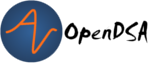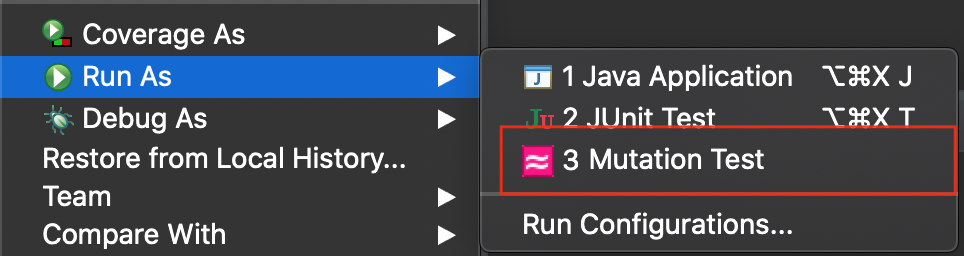2.12. Mutation Coverage In JUnit¶
2.12.1. Mutation Coverage In JUnit¶
Mutation testing (or mutation analysis) is used to design new software tests and evaluate the quality of existing software tests. Mutation testing involves automatically modifying a program in small ways. The program is then run against all the test cases in the test suite of the project. If the test suite fails to detect the small change in the code, this means that we need to improve the quality of the test cases. Mutation testing is considered to be a stronger metric than code coverage to assess the quality of the test suite of a project.
The Web-CAT Submission Plug-in comes with the ability to run mutation testing in the Eclipse IDE. There is no need to install any additional plug-in for mutation testing. Just make sure that you have the latest version of the Web-CAT Submission Plug-in. (If your Web-CAT Submission Plug-in was installed prior to August 15, 2022, then you need to get the newest version.)
Please note: If you have previously installed the Web-CAT Submission Plug-in for earlier courses, you must uninstall and re-install the Web-CAT plug-in. This will ensure that you are using the latest version of the Web-CAT Submission Plug-in for Eclipse.
2.12.1.1. Using Mutation Testing¶
After installing the plugin, begin writing test code. After completing the test code, run mutation testing on your test suite by the following steps:
Step 1: Right-click on a Java project that contains your test suite.
Step 2: Click on Run As > Mutation Test (see the red box in the image).
When you execute mutation testing, it will create two additional tabs next to your Console output UI.
The first tab lists all the mutations. There are two groups of feedback.
Group 1: Lines Not Tested
Group 2: Lines Needing Better Testing
2.12.1.2. Lines Not Tested¶
This list shows all the lines of the project code that were not covered by the test suite. In order to get a better mutation test coverage, you must write test cases that covers all the lines listed in this group. If you click on a feedback item, it will take you to the specific line of code that is not covered. The list also displays package name and class name that the line of the code belongs to.
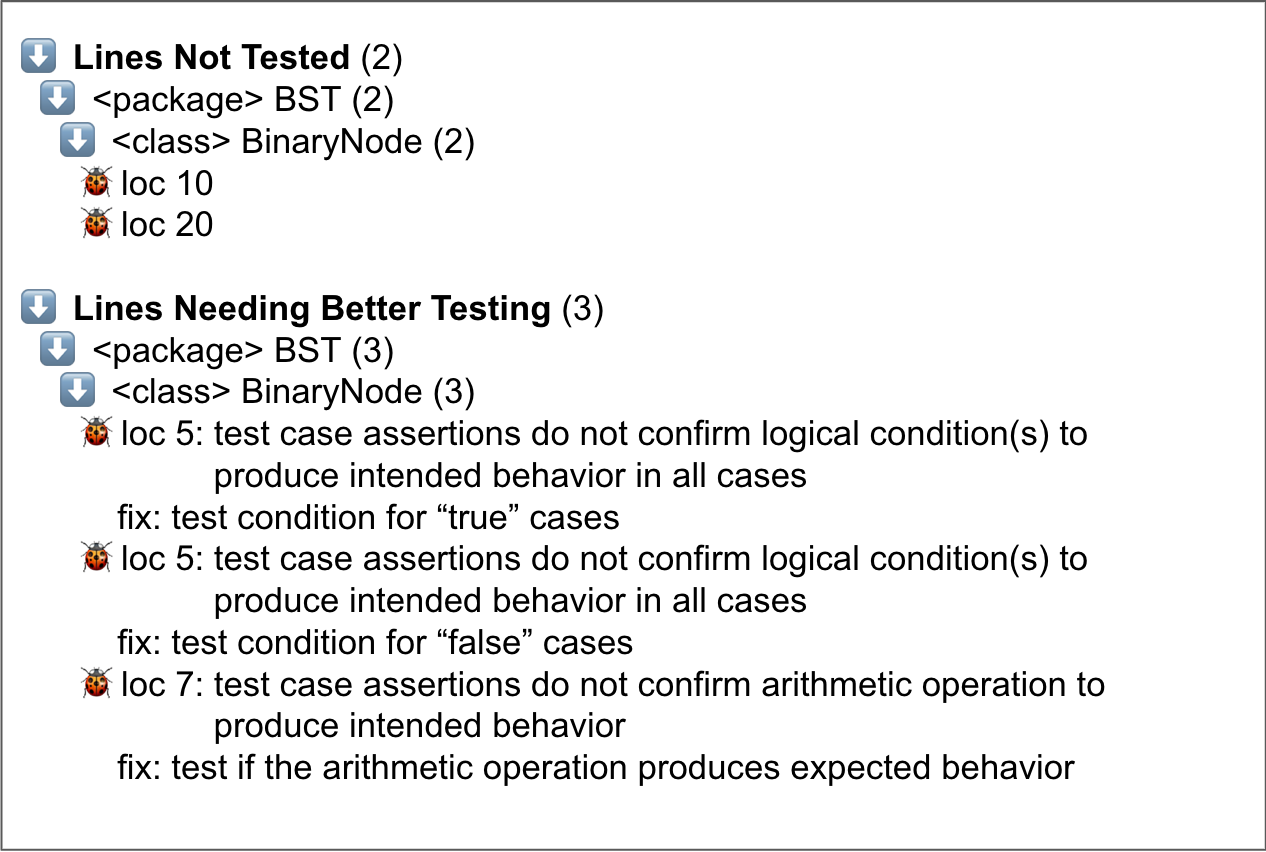
Figure 2.12.2: Mutation List For Each Class In The Eclipse Project¶
2.12.1.3. Lines Needing Better Testing¶
This feedback group shows all the lines of code that, while they were executed by the test suite, they still need better test case assertions.
We are using two types of mutations for our mutation testing.
1: Mutations to check Logical Conditions.
2: Mutations to check Arithmetic Operations.
For Logical Conditions, you must write test case assertions to check the intended behavior for all branches of the operator. A simple logical condition has two branches, but a more complicated one with boolean operators could generate more branches.
For Arithmetic Operations, you must write test case assertions to check if the operation produces expected behavior.
You can click on any of the item in the list and you should be forwarded to the corresponding line of code.
What does it mean when lines need better testing?
As a typical example, you might have a statement if (a < b).
Mutation testing might replace this with if (false).
But your tests don’t notice a difference by giving a different result.
2.12.1.4. Mutation Summary¶
The summary tab shows the overall Test Coverage of the project. The Mutation Coverage is shown as a percentage which is calculated by the number of mutations detect vs. the number of mutations generated during mutation testing. A 100% Mutation Testing means all the generated mutations were detected by the test suite of the project.
There is also a breakdown of mutation coverage by different classes in the project.
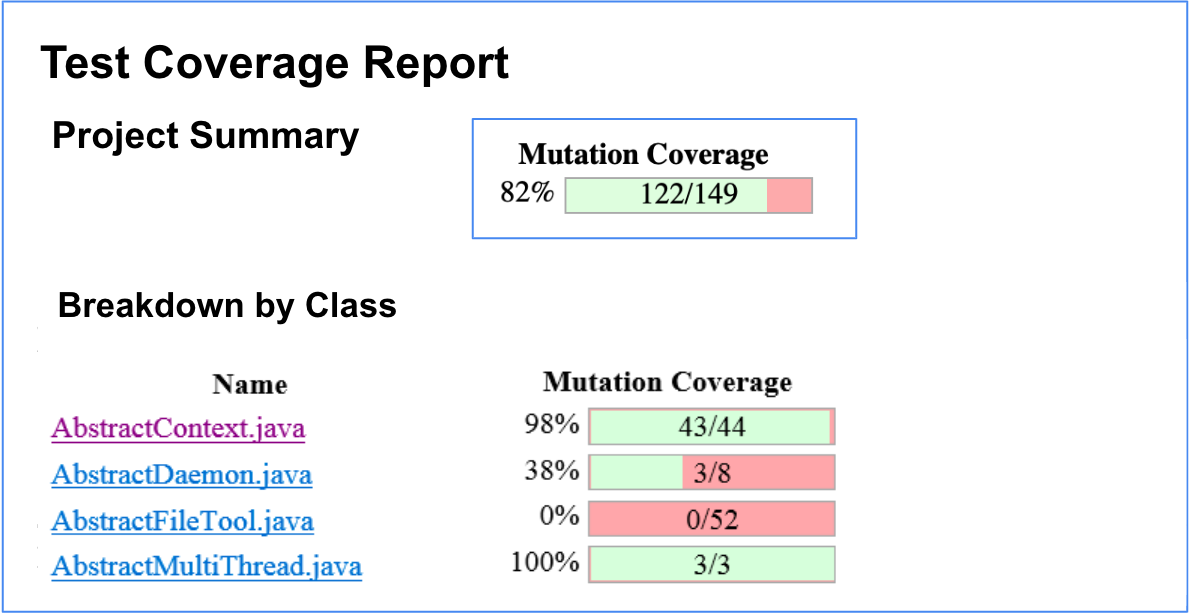
Figure 2.12.3: Mutation Coverage Summary For The Eclipse Project¶
Use these visuals to help improve the quality of the test suite of the project by writing additional test case assertions.