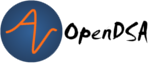7.6. Bags¶
7.6.1. Objectives¶
Upon completion of this module, students will be able to:
Name the function and purpose of basic Java data structures
State key characteristics of Bags in Java
Build and populate Bags in Java
7.6.1.1. Suggested Reading¶
Chapters 1 - 3 Bags from Data Structures and Abstractions with Java, 4th edition by Frank M. Carrano and Timothy Henry
7.6.2. Introduction to Bags¶
Data structures provide a model for organizing and manipulating a collection of
data. They are an example of an Abstract Data Type or ADT. Previously, if you
wanted to store an integer value representing, for example, the thermostat
temperature setting for a room, you would use a statement like int temp = 75;.
However, what if you had to store and track the thermostat temperature settings
for 500 rooms of a commercial building? It would be tedious to create an int
variable for each of them. Conceptually client code can think of grouping the
data into an appropriate data structure, for example, a list or a bag. Client
code can then interact with it accordingly, such as by adding or removing items.
With respect to the thermostat temperature setting example, client code would
add to the selected data structure an integer value to represent the temperature
setting for each room in the commercial building. We would, of course, need a
way to identify which integer value was associated with a given room, concerns
like this will be explored in further detail throughout this course. Common
introductory linear data structures are bags, stacks, queues, and lists. Data
structures can also be organized as trees or graphs and in multiple dimensions,
they can be indexed by position or by a key such as in a dictionary.
This module introduces the Bag ADT. It is a finite collection of objects in no particular order and can contain duplicates. Bags are used all the time in everyday life to organize and manage collections of objects, such as the items in a backpack, a grocery bag, or the movies you’ve seen this decade. The possible behaviors of a bag object are: get the number of items stored in the bag, check to determine if the bag is empty, add and remove objects, iterate over the items in the bag, and check to see if the bag contains a specific object.
When designing a Bag class, there are many things a developer must think about. In order to implement a Bag its data and methods need to be specified. When designing how the methods are expected to work we need to consider all aspects of a method’s intended behavior. Essential to this is considering what should happen when tasks cannot be completed, should the code silently fail, notify the client code of the fact that the task cannot be completed, or perhaps some other course of action?
A developer also has many options when implementing a data structure. A key decision is how to actually store the data. The client code interacts with a bag by invoking its public methods, but under the hood the bag could possibly be built with an array or a linked chains of nodes. Other data structure implementation decisions involve determining the various algorithms to efficiently program specified methods.
7.6.3. Documentation of Bag Interface methods¶
Before looking at implementations of the Bag ADT, we’ll first look at the interface.
7.6.3.1. UML for BagInterface¶
The image below presents the UML notation for the BagInterface class.
You may recall that UML, short for Unified Modeling Language, is a standardized modeling language used to capture, visualize, and communicate the design of a system.
There are many types of UML diagrams. Throughout most of the course we will be using diagrams similar to the one depicted below, these are referred to as UML Class Diagrams.
Observe how the class diagram quickly communicates the name and characteristics
of the software components of a given system. At a glance you can tell that
this image describes the specification for an Interface, it indicates the
methods that should be common to all classes that implement this BagInterface,
i.e. methods that should be present in all implementations of a Bag. It also
indicates the access modifiers for fields and methods, as well as details
regarding the parameters and return types for each method. In this case you
will note the annotation to the left of each method’s name indicating that each
method is public.
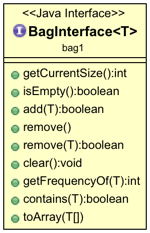
7.6.3.2. Example of BagInterface Code¶
Below you will find example code implementing the BagInterface.
Take a look at how the implementation (the code) matches with the design document (the UML class diagram).
TODO: fix URLS.
package bag;
/**
An interface that describes the operations of a bag of objects.
A bag is an unordered collection of objects of a particular types.
Duplicates are allowed.
@author Frank M. Carrano
@author Timothy M. Henry
@author Margaret Ellis
@version April 2020
*/
public interface BagInterface<T>
{
/** Gets the current number of entries in this bag.
@return The integer number of entries currently in the bag. */
public int getCurrentSize();
/** Sees whether this bag is empty.
@return True if the bag is empty, or false if not. */
public boolean isEmpty();
/** Adds a new entry to this bag.
@param newEntry The object to be added as a new entry.
@return True if the addition is successful, or false if not. */
public boolean add(T newEntry);
/** Removes one unspecified entry from this bag, if possible.
@return Either the removed entry, if the removal.
was successful, or null. */
public T remove();
/** Removes one occurrence of a given entry from this bag.
@param anEntry The entry to be removed.
@return True if the removal was successful, or false if not. */
public boolean remove(T anEntry);
/** Removes all entries from this bag. */
public void clear();
/** Counts the number of times a given entry appears in this bag.
@param anEntry The entry to be counted.
@return The number of times anEntry appears in the bag. */
public int getFrequencyOf(T anEntry);
/** Tests whether this bag contains a given entry.
@param anEntry The entry to locate.
@return True if the bag contains anEntry, or false if not. */
public boolean contains(T anEntry);
/** Retrieves all entries that are in this bag.
@param values An array of generics to be filled with bag contents, if
not large enough will throw ArrayIndexOutOfBoundsException
@return The values array filled with the entries in the bag.
Note: If the bag is empty, the array is returned unmodified */
public T[] toArray(T[] values);
} // end BagInterface
7.6.3.3. [7:28] Documentation of Bag Interface Methods Video Demonstration¶
7.6.5. Programming Practice: ArrayBags¶
7.6.6. Array Implementation of Bags¶
7.6.6.1. Suggested Reading¶
Chapter 2 Bag Implementation that Uses Arrays from Data Structures and Abstractions with Java, 4th edition by Frank M. Carrano and Timothy Henry
7.6.6.2. [9:39] Fixed-Size Array Implementation Video Demonstration¶
7.6.6.3. ExArrayBagJunit Image¶
Let’s take a look at the evolution of our design specification.
The Fixed-Size Array Implementation Video described a realization of the Bag ADT. We took the abstract concept of a Bag and implemented this concept in code, in this case by using an Array called contents along with other fields and methods.
This implementation, referred to by the name ArrayBag1, is now a data structure that can be used by client code. Once properly implemented this data structure will exhibit the characteristics and behaviors of a Bag.
The UML class diagram below visualizes this realization/implementation.
Note the arrow type used.
The open headed arrow with the dashed line indicates that ArrayBag1<T>
implements the BagInterface<T>, essentially this illustrates the intention
for the ArrayBag1 class to realize the operations/behaviors expected of a
Bag (as described by the BagInterface).
We encourage you to take a moment to explore the UML class diagram further, take note of the fields and their data types, the methods, their visibility, parameter and return types, and the level of detail afforded by the UML notation.
Observe as well how the UML class diagram can be used to capture and communicate both the intended design of the components of some envisioned system, as well as the actual implementation of the components of a software system.
It helps us quickly understand the functionalities offered by the classes within the given system.
For example if we wanted to determine the number of items in a Bag we can easily
infer that getCurrentSize() would provide that information by returning an
int value when we invoke the method.
We can even go a step further than simply inferring, we can use the design diagram to identify fields or methods that may potentially return some needed information or help us complete some task or operation. We can then look at the documentation for the class to confirm or clarify our initial impressions.
We encourage you to post questions if you are unclear about any of the items depicted below.

7.6.6.4. [8:17] ExArrayBagJunit Video Demonstration¶
7.6.6.5. Zipped File Example¶
Download to run and explore on your own in eclipse:
TODO: fix URLS.
TODO: fix URLS.
This `link <>`_ will direct you to the steps to `download and import <>`_ previously written code into the Eclipse environment.
7.6.6.6. Checkpoint 2¶
7.6.7. Demo More bag method implementation¶
7.6.7.2. UML Diagram¶
Below is the UML class diagram for the ArrayBag class described in the video above. Observe how the class diagram differs from the diagram for the Fixed-Size Array Implementation.
Notably, the contents field is no longer final.
As you may recall from the Fixed-Size Array Implementation we did not have a
mechanism for increasing the capacity of the bag, declaring contents as final
meant that the array that contents referenced could not change.
This implementation of the ArrayBag does not impose such a constraint.
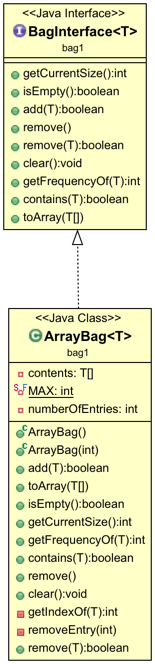
7.6.7.3. Checkpoint 3¶
7.6.8. Methods that Remove and Design Improvement Lesson and Demo¶
7.6.8.1. [5:28] Methods that Remove and Design Improvement Video Demonstration, Part 1¶
TODO: fix URLS.
7.6.8.2. [6:45] Methods that Remove and Design Improvement Video Demonstration, Part 2¶
TODO: fix URLS.
7.6.8.3. [9:03] Methods that Remove and Design Improvement Video Demonstration, Part 3¶
TODO: fix URLS.