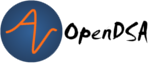6.5. Maps and Sets¶
6.5.1. The Map and Set Interfaces¶
So far, we have use the List interface as the basic form of container
in Java. However, two additional interfaces that define containers with
different properties are Map and Set.
The Map and Set interfaces are similar to List
in that there are multiple classes in the java.util collections framework
that implement them. The main difference is that they organize values
differently, which means that you add and access values differently.
6.5.2. The Map Interface¶
The Map<K, V> interface is modeled after looking up definitions for words
in a dictionary. In computer science, you will hear people refer to these
kinds of “look up” structures using names like “map”, “dictionary”,
“hash”, or even “associative array”. You can think of a map as a collection
of pairs of elements that are associated with each other. A pair consists
of a key that corresponds to a value you can look up, and
a value corresponding to the result you will find when you look up its
key. If you think of a dictionary of words, for example, each entry in the
dictionary consists of a “word” and its “definition”. We would call the “word”
a “key”, and its definition would be a “value”, and the dictionary itself is
a collection of pairs of keys and values (words and definitions). You will
sometimes hear the elements in a map referred to as a key-value pair
because it contains pairs of connected values.
Pairs can be added to maps and can be removed from maps. Maps cannot have distinct pairs with the same keys; if you attempt to add a pair to a map that already contains a pair with the same key, the second pair will replace the first.
The Map<K, V> interface defines the map operations. It takes two separate
generic type parameters: K is the
type parameter specifying the key type, and V is the type parameter
specifying the value type. For example K could be Integer and a
V could be String. Or K and V could both be Boolean.
Or K could be Jeroo and V could be List<Flower>. There are no
limits on possible combinations!
The most important Map operations are:
public boolean put(K key, V val); // store a given key,value pair
public V get(Object key); // get the value associated with given key
public boolean remove(Object key); // remove key,value pair for given key
public boolean containsKey(Object key); // determine whether key exists in Map
public Set<K> keySet(); // return the set of keys
6.5.2.1. Classes that Implement Map¶
HashMap and TreeMap are two classes in the java.util collections
framework that implement the Map interface. They both provide
fast operations to look up a key in a map. They also
provide quick insertion of a pair into the map or removal of a
pair from a map. For large volumes of data, both are much, much faster
at lookup tasks than storing items in a List or an array.
For new programmers, we usually use HashMap as the
default choice when we create new maps, similar to choosing ArrayList
as the default choice for new List objects. The HashMap class
works well in most cases.
One situation when you would prefer to use TreeMap is when you would
like to iterate over all the keys in the map in sorted order. For example,
in a dictionary, you might expect words to be stored in alphabetical order,
and in a phone book, you might expect names to be stored in alphabetical order.
If keys have a natural ordering, the TreeMap class will use this order
when iterating over keys, although his can slightly impact the overall
performance of the map by a small amount. The HashMap does not keep keys
in any predictable order.
6.5.2.2. Using a Map¶
Let’s think about a simple example for using a map data structure.
Suppose that a programmer is developing an application for a large
company for maintaining a no–call list. The programmer wishes to
store pairs of names and phone numbers. We could represent both using
strings, so we could use a Map<String, String> to store these
pairs. The resulting map will act sort of like a phone book, associating
names (keys) with phone numbers (values) in pairs.
public void testMap()
{
Map<String, String> noCallMap = new HashMap<String, String>();
}
6.5.3. Syntax Practice: Making Maps¶
6.5.4. Adding and Accessing Pairs in a Map¶
Now, lets add some values to our noCallMap. To add something to
a Map, we’ll call the put() method:
public void testMap()
{
Map<String, String> noCallMap = new HashMap<String, String>();
noCallMap.put("Roger M", "090−997−2918");
noCallMap.put("Jane Q", "999-777-1234");
}
put() takes in two parameters: first a key, and then an associated value.
The two calls to put() above create two key-value pairs, each with a name
and a phone number.
To access those pairs, we use the get() method:
public void testMap()
{
Map<String, String> noCallMap = new HashMap<String, String>();
noCallMap.put("Roger M", "090−997−2918");
noCallMap.put("Jane Q", "999-777-1234");
System.out.print("Jane Q's number is: " + noCallMap.get("Jane Q"));
}
When we run the code above, the following message would be printed out:
"Jane Q's number is: 999-777-1234"
6.5.5. Syntax Practice: Adding to Maps¶
6.5.6. Checking for and Removing Pairs in a Map¶
As you saw with get(), when accessing values in a map, you usually use
the key to specify which pair you wish to work on. In fact, sometimes one
might say “index into a map” using a key. The alternate name of “associative
array” comes from the fact that a map uses keys as unique identifiers for the
pairs it contains, and you can think of the key as being similar to the
“position” of a pair in a map, just like numeric positions are used to
refer to positions in a List.
So when checking to see if a pair is stored in a map, or to remove the pair
from the map, it is natural to use the key as the identifier. Maps provide
a remove() method where you specify a key, and the pair with that key
will be removed from the map. Maps also provide a contains() method that
takes a key value and returns a boolean result indicating whether a pair
with the corresponding key is present in the map. For both of these operations,
since keys must be unique in a map, we really only need a key.
public void testMap()
{
Map<String, String> noCallMap = new HashMap<String, String>();
noCallMap.put("Roger M", "090−997−2918");
noCallMap.put("Jane Q", "999-777-1234");
noCallMap.remove("Jane Q");
System.out.print(noCallMap.contains("Jane Q"));
}
Here, we add “Jane Q” and her phone number to the Map, remove it, then the value false
would be printed out as there is no longer a key called “Jane Q” in our Map.
6.5.7. A Visual Summary of Using Map and HashMap¶
6.5.8. Syntax Practice: Map Contains and Remove¶
6.5.9. Looping Over Map Contents¶
As mentioned above, keys are unique, and maps provide a method to get the
full set of all keys they contain. This method is called keySet() and
it returns a Set of key values–the Set interface is discuseed next.
Because the keySet() method returns a collection of all the keys in
the map, it is commonly used in looping over the entire map:
public void testMap()
{
Map<String, String> noCallMap = new HashMap<String, String>();
noCallMap.put("Roger M", "090−997−2918");
noCallMap.put("Jane Q", "999-777-1234");
for (String name : noCallMap.keySet())
{
System.out.println("name: " + name
+ ", phone: " + noCallMap.get(name));
}
}
This method would print out the entire contents of the map by using a for-each loop over the set of all keys in the map. This approach to writing a for-each loop over a map is a great place for beginners to start.
More advanced programmers may also use a for-each loop, but might wish
to loop over all the pairs in the map, instead of just the keys. This
is a bit more complicated, due to the type used to represent pairs in
a map. The Map interface provides a nested class called Map.Entry
that represents one entry or pair in the map. The Map interface
also provides a method called entrySet() that is similar to keySet(),
but provides a collection of all the entries (pairs) in the map. You can
use entrySet() to write a more advanced loop that looks like this:
public void testMap()
{
Map<String, String> noCallMap = new HashMap<String, String>();
noCallMap.put("Roger M", "090−997−2918");
noCallMap.put("Jane Q", "999-777-1234");
for (Map.Entry<String, String> pair : noCallMap.entrySet())
{
System.out.println("name: " + pair.getKey(),
+ ", phone: " + pair.getValue());
}
}
Writing a loop using keySet() is usually simpler. However, it
requires calling get() to retrieve the value associated with each
key. Writing a loop using entrySet() is a little more complex, but
because it provides access to both the key and the value at the same
time without having to look up anything in the map, it is much more
efficient when both the key and value are needed inside the loop.
6.5.10. Check Your Understanding: Maps¶
6.5.11. The Set Interface¶
The Set interface is modeled after the set theory principles taught in mathematics. In mathematics, sets are a collection of elements–oftentimes with some amount of common properties. A set is a collection that represents a mathematical set. There are three important properties of a set:
The same element value may only occur once in a set.
The order in which the elements of a set appear (when iterating through the elements) is typically different than the order in which the elements were added. Two sets that have the same elements listed in different orders are considered to be the same set.
In computer science and in Java, data structures that model sets are designed for large collections of data. Such data structures have a method that determines if an object is in a given set with an efficient algorithm. For large data sets, using such a method is much faster than iterating through a list.
6.5.11.1. Classes that Implement Set¶
TreeSet and HashSet are two classes in the collections
framework that implement the Set interface. They both provide
fast operations to check whether an element is in a set. They also
provide quick insertion of an element into the set or removal of an
element from a set. For large sets—those having at least several
thousand elements—where there are large numbers of insertions,
deletions, and tests for whether elements are in a set, Lists would
be much slower. Just like for maps, TreeSet guarantees that it will
iterate over its values in their natural order, while HashSet does
not maintain any ordering.
The Set<E> interface, which is a subclass of Collection<E>
(just like List<E>), describes the operations that all sets provide.
Here are are the three most important set operations:
boolean add(E element); // add an element to the set
boolean contains(Object o); // does the set contain given object?
boolean remove(Object o); // remove given object from the set
6.5.11.2. Using a Set¶
Let’s think about a simple example for using a set data structure.
Let’s return to our no-call list example.
Suppose that a programmer is developing an application for a large
company for maintaining a no–call list. The programmer has decided to
use the TreeSet data structure to store a series of PhoneRecord objects.
The PhoneRecord class looks like this:
public class PhoneRecord
{
public String name;
public String phoneNumber;
public PhoneRecord(String initName, String initNumber)
{
this.name = initName;
this.phoneNumber = initNumber;
}
}
A TreeSet seems to be an appropriate structure for this problem, since the main use of the data will be to test whether records are in the set.
The programmer would first need to create a Set variable to contain
our PhoneRecord objects:
public void testSet()
{
Set<PhoneRecord> noCall = new TreeSet<PhoneRecord>();
}
6.5.12. Syntax Practice: Making A Set¶
6.5.13. Adding Values to a Set¶
Now, lets add some records to our Set:
public void testSet()
{
Set<PhoneRecord> noCall = new TreeSet<PhoneRecord>();
// making PhoneRecord and adding to set
PhoneRecord roger = new PhoneRecord("Roger M", "090−997−2918");
noCall.add(roger);
}
In the code above, we make a PhoneRecord object
called roger and then add it to our set. We could also add an object
directly to the set without using a separate variable:
noCall.add(new PhoneRecord("Stacy K", "090−997−9188"));
Importantly, adding the same object to a set multiple times won’t cause any errors in your code. Only the first call will actually add the object to the set, however.
public void testSet()
{
Set<PhoneRecord> noCall = new TreeSet<PhoneRecord>();
PhoneRecord roger = new PhoneRecord("Roger M", "090−997−2918");
noCall.add(roger);
// Running a second time won't do anything
// but also won't cause errors:
noCall.add(roger);
}
Just as with lists, you must make sure the item added is the same type as the
type in your angle brackets(<>). For example we could not simply add the
number 1 to the set noCall.
6.5.14. Syntax Practice: Adding to a Set¶
6.5.15. Checking Values in a Set¶
The second important method for a set is contains(). This method takes
a value and returns
true if the value is in the set or false if not.
public void testSet()
{
Set<PhoneRecord> noCall = new TreeSet<PhoneRecord>();
PhoneRecord roger = new PhoneRecord("Roger M", "090−997−2918");
noCall.add(roger);
boolean inside = noCall.contains(roger);
System.out.println("It is " + inside + " that Roger is in the set");
}
If we ran the code above, the following message would be output:
"It is true that Roger is in the set"
However, if we created another PhoneRecord object but did not add
it to the set…
public void testSet()
{
Set<PhoneRecord> noCall = new TreeSet<PhoneRecord>();
PhoneRecord jane = new PhoneRecord("Jane Q", "999-777-1234");
boolean inside = noCall.contains(jane);
System.out.println("It is " + inside + " that Jane is in the set");
}
This method would output the following message:
"It is false that Jane is in the set
6.5.16. Syntax Practice: Set Contains¶
6.5.17. Removing Values from a Set¶
The final important method on a set is remove(), which removes something
from a set.
public void testSet()
{
Set<PhoneRecord> noCall = new TreeSet<PhoneRecord>();
PhoneRecord roger = new PhoneRecord("Roger M", "090−997−2918");
noCall.add(roger);
boolean inside = noCall.contains(roger);
System.out.println("It is " + inside + " that Roger is in the set");
noCall.remove(roger);
inside = noCall.contains(roger);
System.out.println("It is " + inside + " that Roger is in the set");
}
We can see above that we added the PhoneRecord called roger
to noCall. We then print out:
"It is true that Roger is in the set"
We then remove roger` from the set and then print out:
"It is false that Roger is in the set"
6.5.18. Syntax Practice: Set Remove¶
6.5.19. Looping Over Sets¶
Iterating over a set is easiest if you use a for-each loop, and is virtually identical to using a for-each loop over a list.
public void testMap()
{
Set<PhoneRecord> noCall = new TreeSet<PhoneRecord>();
// insert records into the set
for (PhoneRecord record : noCall)
{
System.out.println("name: " + record.getName()
+ ", phone: " + record.getPhoneNumber());
}
}
This method would print out the entire contents of the set by using a for-each loop over all of the elements in the set.