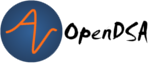5.1. Lists, Loop Idioms, Generics, and the Null Keyword¶
Last week we talked about what Lists are and how they work. This week,
we’ll focus more on why they can be useful in more complicated programming tasks.
5.1.1. Modelling the Contents of a Library¶
As an example, let’s try to model a library of books inside a computer
program.
To start with, lets create a Book class with fields tracking the title,
author, and ISBN number.
public class Book
{
private String title;
private String author;
private int isbn;
public Book(String aTitle, String anAuthor, int theISBN)
{
this.title = aTitle;
this.author = anAuthor;
this.isbn = theISBN;
}
public String getTitle()
{
return title;
}
public String getAuthor()
{
return author;
}
public int getISBN()
{
return isbn;
}
}
Once a book is created, we won’t need to change any of these fields, thus we only need to create getter methods. No setter methods when the fields are read-only.
Next, we want to represent a shelf, which can store up to 50 books. Obviously, we don’t want to create 50 fields to hold the books, and 50 getter and setter methods to change them. Instead, we will store the books in a list of books, and provide a method to add another book to the shelf.
import java.uti.*;
public class Shelf
{
private int maxCapacity;
private List<Book> contents;
public Shelf()
{
maxCapacity = 50;
contents = new ArrayList<Book>();
}
// adds a book if there is space on the shelf
public void addBook(Book book)
{
if (contents.size() < maxCapacity)
{
contents.add(book);
}
}
public List<Book> getContents()
{
return this.contents;
}
}
We’ll also have a library which contains many shelves:
import java.util.*;
public class Library
{
private List<Shelf> stacks;
public Library()
{
stacks = new ArrayList<Shelf>();
}
public void addShelf(Shelf shelf)
{
stacks.add(shelf);
}
}
We’ll be enhancing this basic design as we go in the following sections.
5.1.2. Looping Idioms¶
An “idiom” is a common pattern or expression. When working with loops in Java, you may begin to see some common patterns in how loops are used. For loops are particularly good for situations when you need to:
Repeat code a specific number of times
Repeat over a sequence of positions
Accumulate an answer over some numeric range
In addition, loops are often used for searching through a sequence of values to find the first (or last) value matching some condition.
5.1.2.1. Repeating a Specific Number of Times: Shelving Books¶
Lets start in our Library class by creating some shelves for books.
import java.util.*;
public class Library
{
private List<Shelf> stacks;
public Library()
{
stacks = new ArrayList<Shelf>();
}
public void addShelf(Shelf shelf)
{
stacks.add(shelf);
}
// new method
public void createShelves()
{
// will add Shelf objects to our stacks
}
}
To make a single shelf, we’d create an object of our shelf class and add it to our list:
// Create a single shelf
public void createShelves()
{
Shelf shelf = new Shelf();
this.stacks.add(shelf);
}
However, as the name createShelves implies, we may want to make many shelves
at one time. Instead, we’ll change createShelves to take in a parameter that
specifies how many shelves we want to make:
public void createShelves(int n)
{
for (int i = 0; i < n; i++)
{
Shelf shelf = new Shelf();
this.stacks.add(shelf);
}
}
Counter-controlled loops are a good choice when you want to perform an action a specific number of times.
5.1.2.2. Finding the First Match: Searching for a Book¶
5.1.2.2.1. Finding a Match with a For-Each¶
Lets say someone came into our library and asked if we had the book “Catch-22”. We would need some way to determine if this book was on one of our shelves.
To accomplish this, we’ll add a method to our Shelf class that
will return true if a book with a given title is on that shelf.
import java.util.*;
public class Shelf
{
private int maxCapacity;
private List<Book> contents;
public Shelf()
{
maxCapacity = 50;
contents = new ArrayList<Book>();
}
// other methods omitted ...
// new method
public boolean hasTitle(String title)
{
// should return true if a book with the specified title
// is in our list of books,
// otherwise return false
}
}
We could accomplish this either with a counter-controlled loop or a for-each loop. Let’s look at how we’d write this with a for-each loop:
public boolean hasTitle(String title)
{
boolean result = false;
for (Book book : this.contents)
{
if(title.equals(book.getTitle()))
{
result = true;
}
}
return result;
}
Here, we iterate through every Book` in the list of contents.
In each iteration we declare the title we want to
the title of whatever book we’re looking at.
If we find a book with a title that matches our parameter title, we set
the boolean result to true. Once our loop has finished, we return
whatever result has been set to.
However, once we find the book we’re looking for, there is no need to continue
looking through the rest of the shelf. Instead, lets get rid of result
and revise our code to make better use of return statements.
public boolean hasTitle(String title)
{
for (Book book : this.contents)
{
if (title.equals(book.getTitle()))
{
return true;
}
}
return false;
}
A return statement terminates a method on the line where it is executed,
so no other code within the method will be executed after the return
happens.
With this change, instead of looking through all the books and not returning
the answer until searching the entire shelf, we have changed the if statement
so that as soon as we find a matching title, the method immediately
returns true. This ends the method immediately, stopping the loop in its
tracks as soon as the desired book is found. However, if no books match the
given title, the loop continues until all loops have been checked. After
the loop a separate return statement returns the answer in that situation.
This particular approach is called early loop termination or an early loop exit, where we immediately stop the loop as soon as the answer is available, so that we avoid any unnecessary work.
5.1.2.2.2. Finding the First Object with a Counter-Controlled Loop¶
It would be equally correct to implement this method with a counter-controlled for loop. In this style, we would access the list by position using an index variable.
public boolean hasTitle(String title)
{
for (int i = 0; i < this.contents.size(); i++)
{
Book book = this.contents.get(i);
if (title.equals(book.getTitle()))
{
return true;
}
}
return false;
}
You’ll notice that other than the nature of the for loop, this implementation is almost identical to the for-each implementation in the previous section.
5.1.2.2.3. The Break Keyword¶
Sometimes, we may want a loop to end early without causing the entire method
to terminate. In these situations, we can use the break command:
for (int i = 0; i < this.contents.size(); i++)
{
Book book = this.contents.get(i);
if (title.equals(book.getTitle()))
{
break;
}
}
System.out.println("Found it!");
Here, once a book with a matching title is found, the break statement
is executed. This immediately stops, or “breaks”, the loop, and execution
continues with the statement following the loop.
You can use a break statement with any type of loop. Executing break
in a for-each or while loop will stop those loops in just the same way.
However, make sure you understand the purpose when you use a break
statement, since they can make code harder to read and more error-prone.
Using a single break` when you want an early loop exit to terminate
the loop when the answer is found is useful, but placing many break
statements in a loop, or using them without clearly understanding the
plan, is more likely to create bugs. In fact, many programmers stay away
from break except in early exit situations because of its potential
for problems.
5.1.2.2.4. Finding the Last Object with a For Loop¶
The loops above will find the very first book in the list with a matching title. However, sometimes you might want to find the last item in a list instead.
For example, what if a person came to the library asking for “The Godfather” and I remember putting that book on the shelf just a moment ago.
if the shelf’s list of contents contained 50 books, there is no need to search through most of those if I know “The Godfather” is close to the end. Instead, we could use a counter-controlled loop to start at the last position of the list, and count backwards.
public boolean hasTitle(String title)
{
for (int i = this.contents.size() - 1; i >= 0; i--)
{
Book book = shelfContents.get(i);
if (title.equals(book.getTitle()))
{
return true;
}
}
return false;
}
This loop would start with the book at the highest index in the list and work its way down to index 0. This loop still uses the early loop exit technique to stop the loop as soon as the desired book is found.
5.1.3. Check Your Understanding: Loop Idioms¶
5.1.3.1. Accumulating an Answer: Count the Books by an Author¶
Suppose another library visitor has asked how many books by Stephen King our library carries.
import java.util.*;
public class Library
{
private List<Shelf> stacks;
public Library()
{
stacks = new ArrayList<Shelf>();
}
public void addShelf(Shelf shelf)
{
stack.add(shelf);
}
// new method
public int countBooksByAuthor(String author)
{
// ...
}
}
In this method, we want to use a loop to count the number of books by a given author. We know how to use an if statement to check a book to see if the author matches. If we do this to a loop, we can add one to a counter variable each time we find a book that matches. To do this, we will need a variable to store the count of matching books. This kind of variable is often called an accumulator–a variable that “accumulates” the answer we are calculating (or counting, or summing, or whatever). Each time we go through another iteration of the loop, we add a little bit more information to the accumulator, and when our loop has finished repeating, the accumulator holds the whole answer.
public int countBooksByAuthor(String author)
{
// declare our counter (accumulator)
int count = 0;
// iterate over every shelf:
for (Shelf shelf : this.stacks)
{
// iterate over every book on a given shelf
for (Book book : shelf.getContents())
{
// if we find a book by our desired author...
if (book.getAuthor().equals(author))
{
// increase counter by 1
count++;
}
}
}
// return our count
return count;
}
To use our accumulator, we declare an int variable called count and
initialize it to 0.
Then, we use two loops. The outer loop repeats for every shelf in our library.
The inner loop searches each shelf for any books that match our
parameter author. When we find one, we increment (add one to)
the counter using the ++ operator. When we finish looping, we
finally return the count we have accumulated.
Note that the value in count is not computed all at once. It is built
up incrementally, one book at a time. At any point in time, count
represents the total number of books by the given author we have seen so
far in the combined operation of the two loops. It is only when the
loops have entirely finished that count has reached the final answer.
5.1.3.1.1. Accumulating a Different Kind of Answer¶
What if, instead of just knowing the number of Stephen King books in our library, we wanted to pull them all into one place? Here, we will use the same structure to accumulate an answer as above, but we’ll generate and return a list of books that contains all of that author’s books instead of just counting. This time, our accumulator will be a list, rather than a simple number.
// new method
public List<Book> getAllBooksByAuthor(String author)
{
// declare our List
List<Book> foundBooks = new ArrayList<Book>();
// iterate over every shelf:
for (Shelf shelf : this.stacks)
{
// iterate over every book on a given shelf
for(Book books : shelf.getContents())
{
// if we find a book by our desired author...
if (book.getAuthor().equals(author))
{
// add the book to our List
foundBooks.add(book);
}
}
}
// return our list
return foundBooks;
}
Here, instead of incrementing a counter variable, every time we find a book that matches our author parameter, we add it to a list (our accumulator). Then after we’ve looked through all shelves, we return that list.
This can be useful when we have many items that fulfill the criteria in our if statement.
5.1.4. Syntax Practice 9a: Loop Idioms¶
5.1.5. Generics Revisited¶
So far, whenever we’ve worked with variables, we’ve always known what type
they are.
For instance, whenever we’re working with a String we’ll declare a
variable like
String s = "Hello World";. However, there are some cases in Java when
we’ll need to create methods without knowing what type of data we’ll be
working with–or, more properly, so they’ll work with any type.
For these, we use what is called a Generic Type Parameter to represent
the type of data we’re working with.
Declaring classes that use generic type parameter(s) involves using new syntax
to refer to the class name. Such classes and interfaces, including those for
Java’s collections, use angle brackets (<…>) containing one
or more variables (separated by commas) to refer to unspecified type names.
For example, you would use <Element> or <Key, Value> to refer to unspecified
type names. Sometimes, you will see super short variable names used in
this way, such as <E> or <K, V>, although the longer names are more
understandable for beginners.
Using this technique, names of classes or interfaces implemented with generic
types are written with the syntax ClassName<E>.
Lets take a look at a class that uses a generic type parameter. The
following Box class can hold a piece of any type of data. We’ll use
the parameter name Content to refer to the type of data held in
the Box.
public class Box <Content>
{
private Content value;
public Box(Content newValue)
{
this.value = newValue;
}
public Content getValue()
{
return this.value;
}
public void setValue(Content newValue)
{
this.value = newValue;
}
}
We could then create a Box object.
Box<String> box1 = new Box<String>("surprise");
And not all Box objects need to be the same type:
Box<String> box1 = new Box<String>("surprise");
Box<Integer> box2 = new Box<Integer>(42);
In effect, the <Content> serves as parameter for the type of objects that
will be stored in the Box.
One benefit a generic type provides is checking the types of method arguments at compile time. For example, the following code would cause an error when compiled:
Box<String> box1 = new Box<String>("surprise");
box1.setValue(42);
Thus, if a programmer wishes to create a list of strings, using generic types will help guarantee that the objects being stored actually belong to the correct type. Even though you can create a list of any type of object, this specific list only contains strings, nothing else. In this way, using generic types helps to reduce the number of programming errors and thereby makes programs safer and more robust. At the same time, it allows us to create more reusable classes, since we can create types that work with a variety of other classes without having to know in advance what those classes are.
5.1.6. Check Your Understanding: Generics¶
5.1.7. Syntax Practice 9b: Generics¶
5.1.8. The Null Keyword¶
When you declare an object variable, remember that you are storing a reference
to an object. In Java, the keyword null is a special value that means “no
object”. You can declare and initialize object variables this way:
Pixel pix = null;
This can sometimes be useful when you do not want to create a new object or
initialize the variable to refer to a specific existing object. It can also
be useful when a method should return an object, but sometimes there is no
object to return. Think of a “find” method that looks for a specific book,
and returns that book if it is found. What happens if it is not found?
In many cases, having such a method return the special value null is
a useful way to indicate that a method returns no object, perhaps because
“no object” is a meaningful answer.
If you try to use a variable that has null as its value (or an expression
that returns null), either to access a field or invoke a
method, Java throws a NullPointerException. An exception indicates
that an unusual situation has occurred, and this can mean your program
“broke the rules”–either the rules of Java program behavior or the rules of
a specific library method or class.
Programmers often use the phrase “null pointer exception” or the acronym NPE to refer to these types of errors. NPEs virtually always mean there is a bug in your program, because your program tried to use “null” in a situation where an object was required, but null means “no object”, so the requirement wasn’t met. The following is an example of code that will throw a null pointer exception.
Pixel pix = null;
pix.setRed(255); // This was a cause a NullPointerException
NullPointerExceptions are a common error for programmers to encounter.
Be aware that if you see one arise in your own code, you’re probably working
with a variable that has not been set to refer to a specific object, or
you are working with a method that sometimes returns no object.
5.1.9. Diagnosing a Null Pointer Exception¶
First, remember that a NullPointerException` (also called an “NPE”) occurs
when you try to use null` as the receiver for something–basically, when
you have a dot (“.”) used to call a method or reference a field, but the
expression to the left of the dot (the “receiver”) is null. In other words,
you have a “.” where there is no object to act as the receiver.
If this happens while executing a test, the test will fail. In the test
results window, if you click on the failed test, the bottom half of the
window will show the NullPointerException` along with information about
where it occurred, as shown in this example.
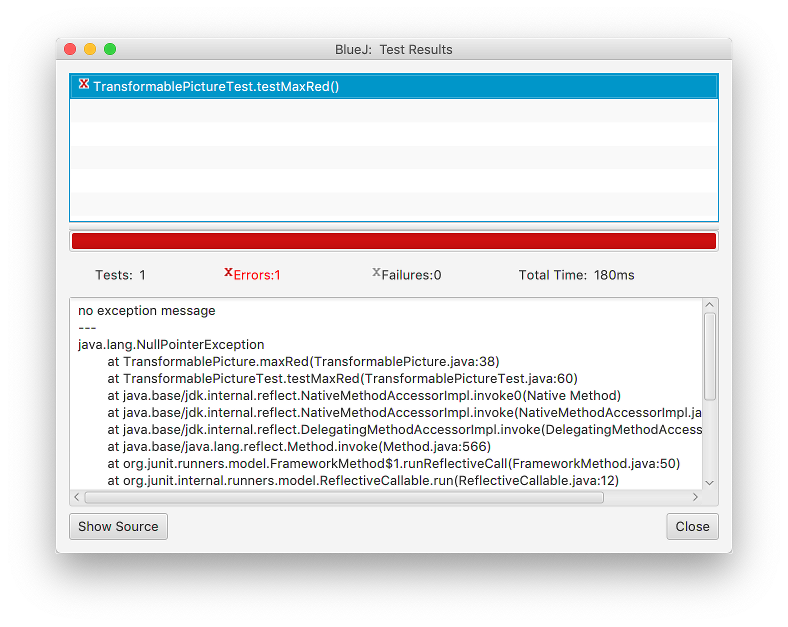
Here, by clicking on the failed test testMaxRed(), the lower half of
the BlueJ test window shows the information. If the error happened while you
were not running tests, the same information would appear in BlueJ’s
terminal window instead.
At the top of this information, you can see that NPE’s normally do not contain
any exception message or information. You will aso see the class name of
the exception, NullPointerException. Do not simply look at the exception
name and/or message–they are useful for saying what happened, but they are
only part of the content. In addition, there is a (possibly long) list of
methods below the exception’s message. This list of methods is called a
“stack trace”, and it basically shows exactly where the failure occured, and
how your program arrived at that location. The topmost entry in that list
shows the class, method name, file name, and line number where the exception
occurred. The file name and line number are in parentheses. Sometimes that
is in your own code–if so, go directly to the specific line in the named
file and you’ll be right at the location where the exception occurred.
For example, this stack trace points to the maxRed() method in the
TransformablePicture class, on line 38 of the class. If we look there,
we find the line where the NPE occurred (taken from the previous section).
pix.setRed(255); // This was a cause a NullPointerException
If the topmost line isn’t your code–perhaps it is a library method–don’t despair. While the exception might have happened in some method that is part of another class, it almost certainly happened because of the way your code called something. Just look lower down in the list. Look at the second method listed, the third method listed, the fourth, and so on, until you find a method in one of your own classes. Now you know exactly where in your own code the problem happened. Again, you can use the file name and line number to go right to the spot in your source code where the problem occurred. After that, it is time to debug–figure out why the problem happened, so you can fix it.
To diagnose a null pointer exception once you’ve found the location, just look at the dots (periods) on the line where the exception occurs. There could be just one, or maybe several. Examine every single one of them. You need to figure out which one happens to have “null” (that is, no object) to the left of the dot. You can often do this by the process of elimination.
In our example, the line where the problem arose contains pix.setRed(255);,
so there is only one dot. The name to the left of the dot is pix, so this
problem happened because pix was null, but then we tried to use it
to call a method as if an object was there.
Some of the most common causes for NPEs in this course are:
You are not initializing a field or variable properly
You are using the result of a method, assuming that the method always returns an object, when the method may in fact return null sometimes
You are passing null as a parameter value to a library method, when an actual object is required
You’ll need to go through each “dot” on the line where the exception occurs to rule out these kinds of problems and narrow down the possibilities until you figure out where the null is occurring and why. If you have to look several lines down the stack trace, it is always possible you’re in the last situation mentioned above–instead of having a null value to the left of a “dot”, you are instead passing a null value to some other method (a library method, or a method inherited from a parent class).
Try this and see if you can figure it out. While these are the most common, there are a limitless number of ways you can experience this problem, but the process of diagnosing them is always the same. If you have trouble figuring out the location of the error, post the contents of your exception message and stack trace as a follow-up here for more info. If you find the line where the problem is occurring but cannot determine why/how after trying the advice above, post the line where the NPE occurs along with the stack trace so we can coach you through it.